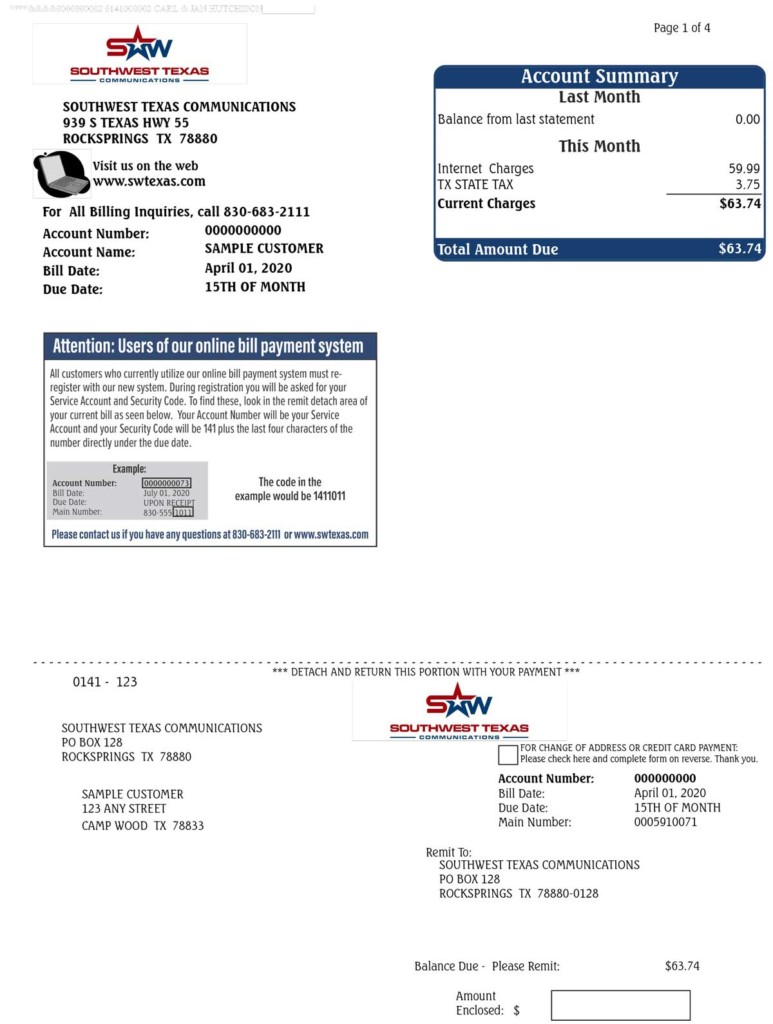Support
We bill one month in advance. When receiving your first bill please expect to see charges from installation day to end of the month plus next month.
Labor/trip charges start off at $70.00 minimum and will be determined by total time spent on installation. Total labor charges will be reflected on your first bill.
Installation fee of $12.00
If not, our installer will install inside wiring to your home at a charge. Total material charges will be reflected on our first bill.
If not, our installer will install the jacks to your home at a charge. Total material charges will be reflected on your first bill.
If not, you can purchase one through us!
Your initial modem/router equipment fee will cover your modem/router purchase through us.
Yes. You can make a one time payment by logging into the billing system.
By clicking on the “Make a Payment,” the customer can make a one time payment. However, please note that before any payments can be made, payment information must be set up.
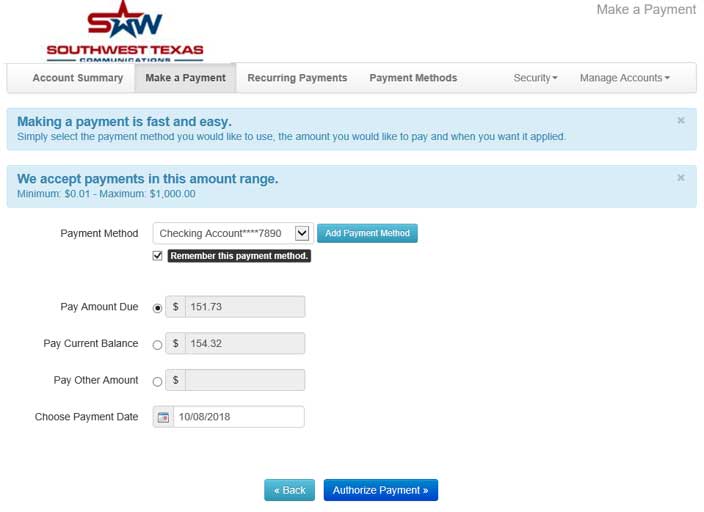
Once the payment information has been designated, the customer will proceed to the payment screen. Enter the desired payment amount and the payment date. If the customer does not wish to save the current method of payment, they will need to place a checkmark in the box at the bottom of the screen saying “Do not save this payment method.”
Payments can be scheduled up to 5 days. Customers can cancel their scheduled payments any day except the day the payment is scheduled to come out.
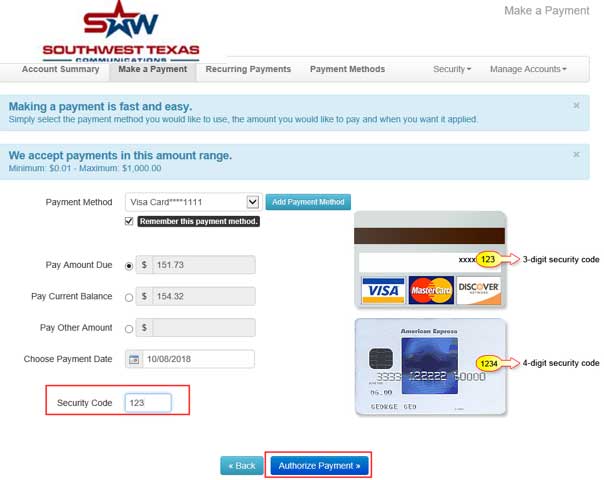
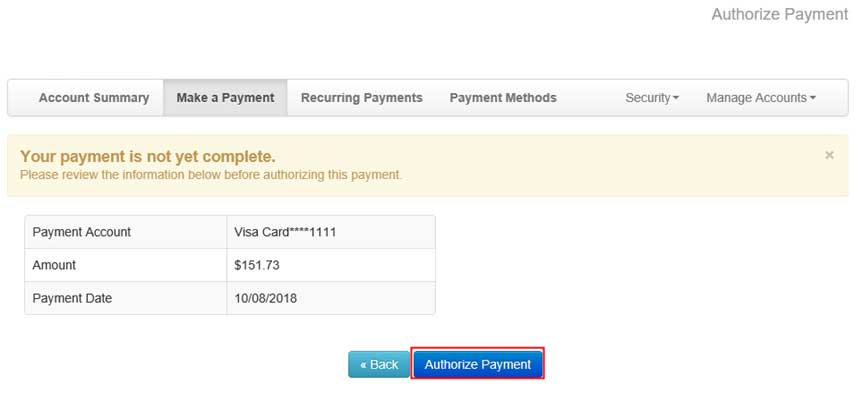
To add a debit or credit card, fill out the applicable information. All fields are mandatory. Again, credit/debit cards can be chosen for both one time and recurring payment options.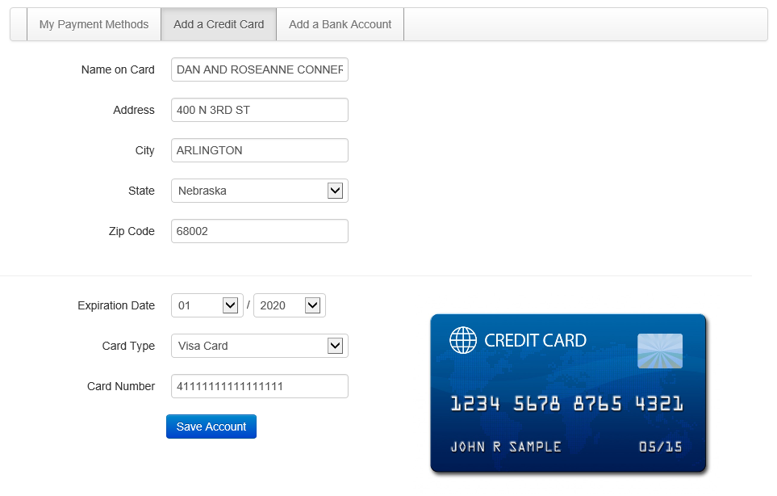
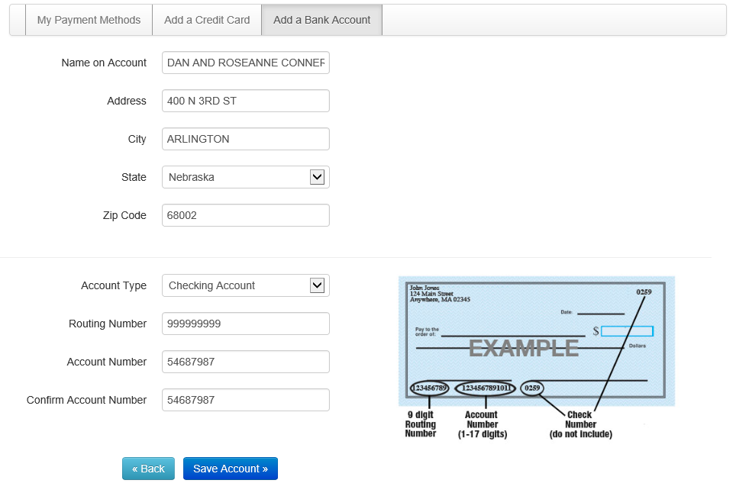
The first option is to add a checking or savings account.
This information will enable the customer to either make a one time payment or a recurring payment directly from their bank account.
Remember, the ABA number is the bank’s routing number (always 9 numbers) and it can be found at the bottom of the customer’s check or can also be provided by the customer’s financial institution.
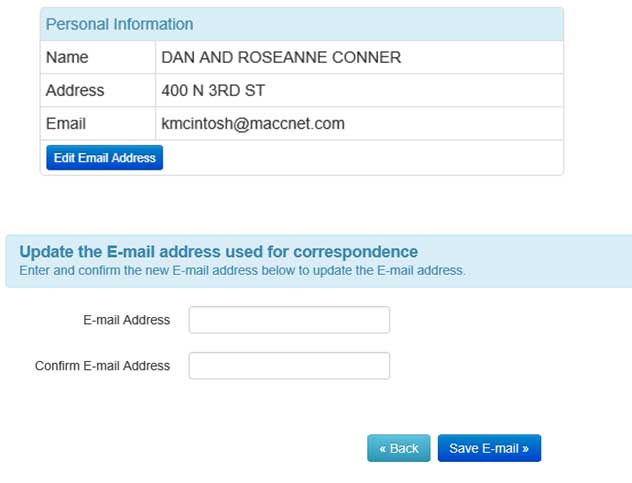 The Customer’s Personal Information is located in the upper left hand corner of the Account Summary screen. This includes the customer’s name and email address. It’s important to verify the accuracy of this information, specifically the email address. The email address is the location where payment confirmation’s will be sent. To change the email address, click on “Change email.”
The Customer’s Personal Information is located in the upper left hand corner of the Account Summary screen. This includes the customer’s name and email address. It’s important to verify the accuracy of this information, specifically the email address. The email address is the location where payment confirmation’s will be sent. To change the email address, click on “Change email.”
Address information will need to be updated in Customer Master and the eBill website will be updated with the new address information after going through billing process.
Customers can:
- View their statement
- Pay their bill (ACH or Credit Card)
- Set up Automatic Recurring Payments
- View Payment History
Yes.
All customers who utilize our online bill payment system must re-register with our new system. Please call customer service at 830-683-2111 should you need assistance on registering or getting set up on auto pay again.
Please view the Registration Instructions.
There are many reasons your internet could be slow. You may be using more bandwidth than what you are paying for, you could have too many devices hooked up to your internet, there could be someone streaming and using up all of your bandwidth or the problem could be that your wi-fi signal isn’t getting to all parts of your house. We recommend calling into our office and we can look into this for you.
There are a wide variety of reasons that your computer may not connect to the Internet. Here are a few common solutions.
Check your password – retype your password, make sure your caps lock is not on.
Could not locate modem – it is likely that the modem is damaged or installed incorrectly.
Cannot Connect – this problem is usually associated with the computer or modem.
Can more than one person receive voice mail on the same line?
Yes. Up to five additional mailboxes may be added to the system.
Can I have my voice mail give a greeting but not take any messages?
Yes. An Announcement Only mailbox delivers a greeting or informational message to the caller, but does not allow the caller to leave a message.
Can I customize a voice mail plan to suit my needs?
Yes. Our business office can help you design a plan that will work best for you and your family or business.
Can I setup my SWC voice mail myself?
Voice Mail is easy to set up, but many customers prefer to have us handle everything. Our business office can set everything up for you for a nominal one-time fee.
1. Go to swtexas.com
2. Click on “Online Bill Pay” button
3. When the initial screen appears, choose the green button that says “CONTINUE .”
4. You will then be redirected to the registration portal.
Click Register Now.
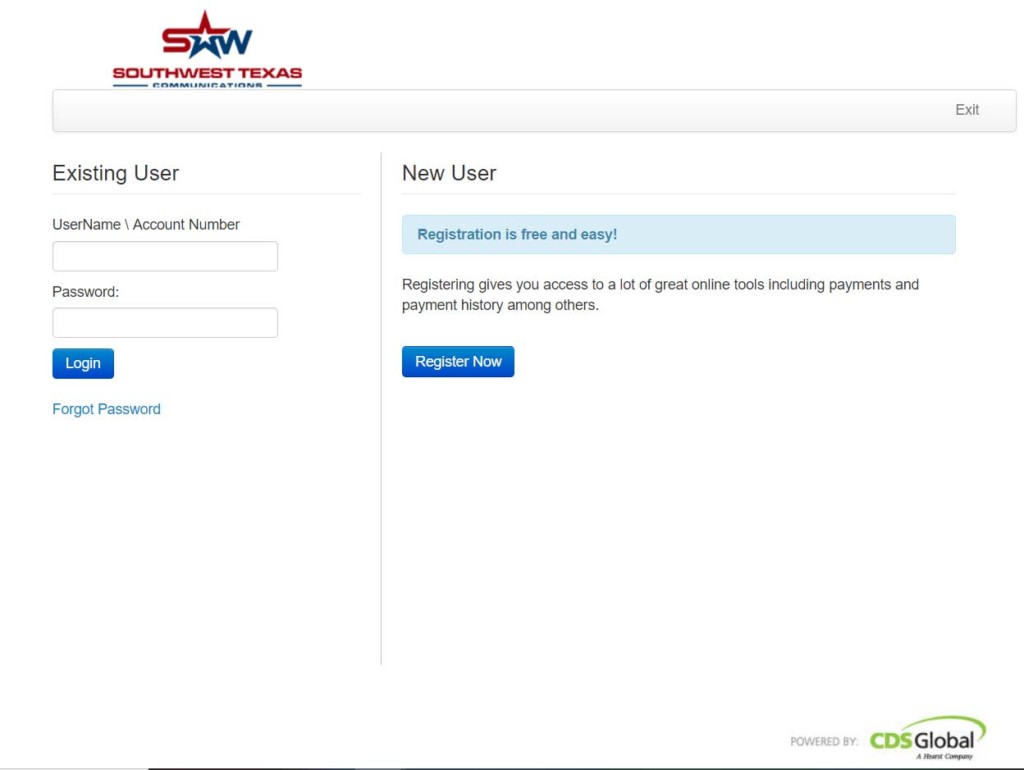
Please enter the following information:
Your new account number: 0000001194 (see sample below). You can find your account number on your paper bill.
Your 7-digit security code: All security codes will start with 141 + the last four digits of the main number on the account. The security code for the sample below would be 1411011.
You can find your main number on your paper bill.
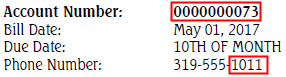
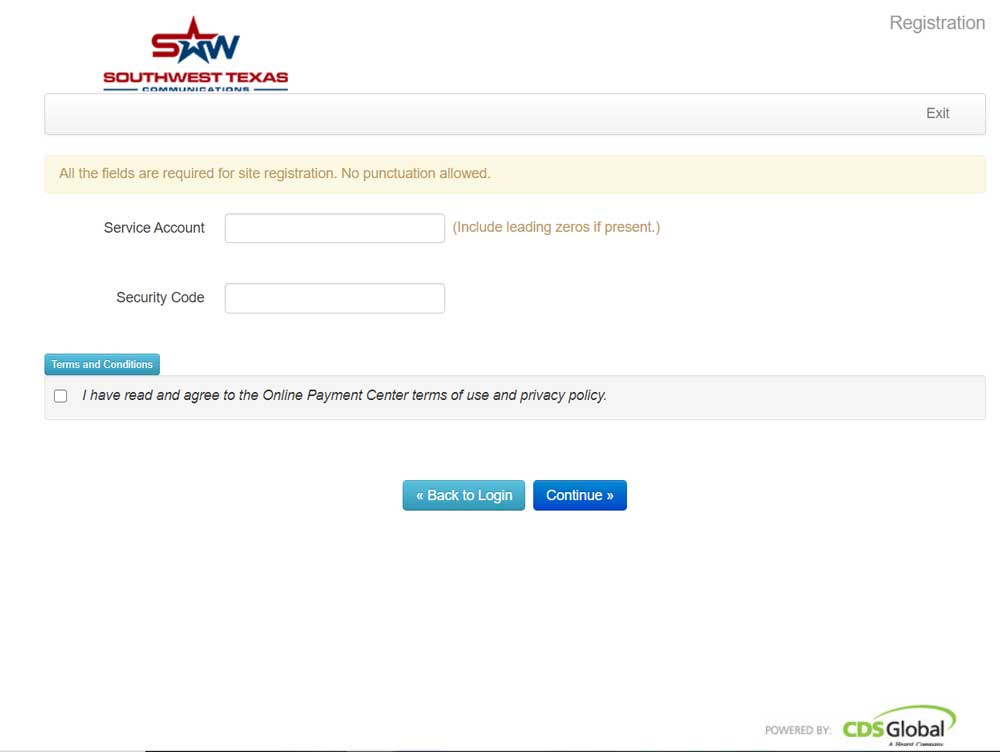
If the main number field on your bill is blank, please call the office to access your security code
Your e-mail address
A username
Password
Responses to security questions
5. After these steps are complete, you will be instructed to login. At this time, you can enter your bank or credit card information into the payment system. You can also set up automatic payments.
You will receive an e-mail notifying you when your bill is ready and confirmation of received payments. If you have any questions regarding this process, please contact us at 830-683-2111 or send us an email at contactus@swtexas.com
Does SWTC offer repair services?
- Unplug all of your telephones and any other devices. Plug one telephone into a jack and check for dial tone (do not use a cordless phone for testing). If the phone works, try it at each of your jacks. If the phone does not work, try another phone.
- If you have a cordless phone, answering machine, fax machine, small dish TV receiver, or any other device which plugs into both the telephone line and the electric line, you should disconnect these devices during thunderstorms. If your phone line is out, disconnect all of these electrically-powered devices and test the line with an ordinary phone.
- If you have a cordless phone with a low battery, it may short out your entire phone line. If this is the problem, disconnect the cordless phone until you are able to replace the battery.
- If you are having a problem dialing long distance, note the exact time of the attempted call and the number you are trying to reach. SWTTC can verify that your calls are reaching your long distance carrier, but you may have to contact your carrier directly to determine why you cannot complete the call.
- If you are one of our BETRS (radio-telephone) customers and your phone is out, check your electrical circuit breakers. If your electricity goes out and comes back on, it may trip the circuit breaker connected to your BETRS unit. If this happens, your BETRS batteries will gradually go dead and your phone will go out.
Can I control what long distance calls are made from my phone?
Yes. Toll Control allows you to control long distance calls being placed from your telephone. Long distance calls can be made only with the use of a Personal Identification Number (PIN).
Can I prevent long distance calls being made from my phone?
Yes. Toll Restriction prevents long distance calls from being placed from your telephone.
What is my calling area?
Your local calling area consists of your exchange and the prefixes you can call, toll free, from that exchange. Local calling areas are determined by the exchange.
What areas can I call free of charge?
You can make local calls at no charge to each of the areas listed for the exchange where your telephone is located. Not all prefixes in your area represent a local call. (See What is my calling area? and What is Extended Area Service?)
What is Extended Area Service?
Extended Area Service allows you to make toll free calls to areas outside your local calling area.
What is Call Forwarding?
Incoming calls may be automatically redirected to another telephone number. Five variations of this service are available.
What is Caller ID?
Determine the calling party’s name and telephone number before you answer the call. A special device is required for this feature.
What is Repeat Dialing?
Repeat Dialing allows you to dial an activation code after you have dialed a number that is busy. Repeat dialing will continue to attempt to reach that number for 30 minutes.
What is Speed Dialing?
Speed Dialing lets you store 8 or 30 frequently called numbers and place calls to them by dialing a one or two digit code. This includes long distance numbers that are accessible by direct distance dialing.
What is Three-way Calling?
Add a third party to an existing telephone conversation. This feature reduces the need for callbacks when trying to confirm plans and schedules. It also brings families, friends, and colleagues together.
Can I control what long distance calls are made from my phone?
Yes. Toll Control allows you to control long distance calls being placed from your telephone. Long distance calls can be made only with the use of a Personal Identification Number (PIN).
Can I prevent long distance calls being made from my phone?
Yes. Toll Restriction prevents long distance calls from being placed from your telephone.
Am I responsible for the inside wiring of my home or office?
Yes. SWC offers an affordable inside wiring protection plan that can protect you from expensive repairs.
Can I control who calls my number?
While you cannot keep anyone from dialing your number, you can restrict which calls go through. Our Special Call Acceptance plan provides you with additional privacy and security so only the most important calls reach you.
Can I block anonymous calls?
Yes. Our Anonymous Call Rejection (ACR) plan rejects all calls that have been marked anonymous by the calling party.
Can I screen calls without using an answering machine or Caller ID?
Yes. Our Call Screening plan allows you to create a list of numbers from which you do not want to receive calls.
Can I trace a call from my phone?
Yes. By using Call Trace, you can request a trace on a call. There is a charge for each completed trace.
Can I do anything about telemarketing calls?
Yes. You can ask to be put on the Texas Do Not Call list and you can also add ourTelemarketing – Do Not Disturb feature to your phone.
Can I keep my name and number from appearing on Caller ID?
Yes. Our Calling Number Blocking plan offers both per-line blocking and per-call blocking.
Can I receive voice mail messages even if I don’t have an answering machine?
Yes. SWC offers two plans for receiving voice messages without the need of an answering machine.
Can more than one person receive voice mail on the same line?
Yes. Up to five additional mailboxes may be added to the system.
Can I have my voice mail give a greeting but not take any messages?
Yes. An Announcement Only mailbox delivers a greeting or informational message to the caller, but does not allow the caller to leave a message.
Can I customize a voice mail plan to suit my needs?
Yes. Our business office can help you design a plan that will work best for you and your family or business.
Can I setup my SWC voice mail myself?
Voice Mail is easy to set up, but many customers prefer to have us handle everything. Our business office can set everything up for you for a nominal one-time fee.
General Information
Can I advertise in your yellow pages?
Yes. Contact our business office for pricing, ad size and other information.
What are annoyance calls?
Annoyance calls are covered in Section 42.07 of the Texas Penal Code. The code provides that a person commits an offense if he intentionally communicates by telephone in vulgar, profane, obscene, or indecent language, in a coarse and offensive manner of threatening language and this action intentionally, knowingly, or recklessly annoys or alarms or intends to alarm the recipient; or places one or more telephone calls anonymously, at an unreasonable hour, in an offensive and repetitious manner, or without legitimate purpose and by this action intentionally, knowingly, or recklessly annoys or alarms the recipient or intends to do so. A person places a telephone call as soon as he dials a complete telephone number, whether or not a conversation ensues.
What is cramming?
Cramming consists of charges being placed on your phone bill for products or services without your authorization. Cramming is prohibited by law.
What do I do if I think I’ve been crammed?
Contact our business office and request that we take corrective action.
What happens after I report cramming?
The Texas PUC requires the billing telephone company to do the following within 45 days of learning of the unauthorized charge:
- Notify the service provider to cease charging you for the unauthorized product or service.
- Remove any unauthorized charges from your bill.
- Refund or credit all money to you that you have paid for an unauthorized charge within 15 business days after the charge is removed from your telephone bill.
Do I have to get my telephone from SWC?
No. Customers may purchase their own station equipment if certain conditions are met. All terminal equipment must meet FCC requirements.
Where do I get my local phone directory?
All customers are furnished with a minimum of one directory for each customer access line. Additional directories may be obtained by contacting the business office.
Can I get directories from other cities?
Directories of other cities may be ordered by calling the AT&T Directory Resource Center at (800) 792-2665.
What do I do if I find an error in the local directory?
Great care has been exercised in the preparation of the telephone directory but SWC assumes no liability for damages arising from errors or omissions in the directory. In order that the directory record may contain correct listings, notification of changes or errors should be given at once to the business office.
What is a Do-Not-Call list?
Consumers who wish to reduce the number of unwanted telemarketing calls they receive can register their number at both the state and national level.
How do I register for the Do-Not-Call list?
National
- Online: www.donotcall.gov
- Phone: 1-888-382-1222
- TTY: 1-866-290-4236
Texas
- Online: http://www.texasnocall.com
- Phone: 1-866-896-6225
- Post: TEXAS NO CALL, PO Box 313, E Walpole, MA 02032
What is SWC’s position on nondiscrimination?
SWC is in compliance with the provisions of Title VI of the Civil Rights Act of 1975, as amended, and the rules and regulations of the US Department of Agriculture.
What do I do if I feel I have been discriminated against?
Any individual or specific class of individuals, who feels that this organization has subjected them to discrimination, should contact our Compliance Officer Rachel Gallegos. Complaints must be filed within 180 days after the alleged discrimination.
Do I own my phone number?
The ownership of all telephone numbers is vested in SWC and it reserves the right to change the telephone number or numbers of the customer’s telephone station or stations, or the central office prefix associated with such number or numbers, or both, as the operation of the business may require.
What do I do if I have a complaint I cannot get resolved with SWC?
You have the right to file a formal or informal complaint or pursue any matter with the Public Utility Commission of Texas.
What is Relay Texas?
The Relay Texas service relays calls between a person using a TTY or other assistant device within the State of Texas and any other telephone user.
What is slamming?
Slamming is when a telephone company switches you from one telephone service provider to another without your authorization.
Is slamming legal?
No. The law prohibits telephone companies from switching your service providers without your permission.
What do I do if I have been slammed?
You can immediately change your service back to your original provider by calling SWC if you have been slammed. You should also report the slam by writing or calling the Public Utility Commission of Texas.
What does the telephone company do if I have been slammed?
If you are slammed, Texas law requires the telephone company that slammed you to do the following:
- Pay all charges associated with returning you to your original telephone company within five business days of your request.
- Provide all billing records to your original telephone company within 10 business days of your request.
- Pay your original telephone company the amount you would have paid if you had not been slammed.
- Refund to you within 30 business days any amount you paid for charges during the first 30 days after the slam and any amount more than what you would have paid your original telephone company for charges after the first 30 days following the slam.
Does SWC have assistance for Spanish speakers?
SWC has a written plan setting forth its procedures for communicating with Spanish-speaking persons. In compliance with this plan, anyone who wishes to see a written copy of the plan may do so by requesting a copy from our business office. SWC has bilingual service representatives available to handle complaints, billing inquiries, and repairs, upon request. Notices of new services, discount programs, promotions, and balloting are printed in English and Spanish.
SWC tiene un plan escrito declarando su procedimiento para comunicar con personas en espanol. De acuerdo con este plan, si alguien quiere una copia se puede pedir en la commercial office. SWC tiene representantes bilingue. A peticion, los representantes de reparacion y servicio le pueden ayudar con sus quejas, informacion de su cuenta y servicio. Noticias de servicio nuevo, programas de descuentos, promociones y votaciones estan escritas en ingles y espanol.
Are there any safety issues I need to be aware of when using my telephone?
The telephone is one of the safest appliances in your home or office. There are, however, a few situations where a telephone user needs to be cautious:
-
During an Electrical Storm
You should avoid using a telephone during an electrical storm in your immediate area; calls of an urgent nature should be brief. Although SWC uses protective measures to limit abnormal electrical surges from entering your home, absolute protection is impossible. There is a remote risk of a dangerous electrical shock from lightning when using the telephone during a nearby electrical storm.
-
Near Water
The telephone should not be used while you are in a bathtub, shower, or pool. Immersion of the telephone or handset in water could cause an electrical shock.
-
Reporting a Gas Leak
If you think you’ve found a gas leak, you should not use a telephone in the vicinity of the leak until the leak is repaired. The telephone contains electrical contacts that could generate a tiny spark when you lift the handset and dial. While unlikely, it may be possible for this spark to trigger an explosion if the gas concentration is high enough.
What should I do before digging underground?
Before digging, contact Texas One Call, (800) 245-4545.
What is Texas One Call?
Texas One Call is a computerized notification center which establishes a communications link between those who dig underground (excavators) and those who operate underground facilities (operators).
Questions & answers courtesy of Call 811.
Why should I call 811 before every dig?
Don’t gamble with your safety – if you’re a professional excavator or a homeowner, smart digging always requires a call to 811. Knowing where underground utility lines are buried before you dig will help protect you from injury and prevent damages to utilities, service disruptions and potential fines and repair costs. Whether you’re planting a tree or shrub, or installing a deck or pool, every job requires a call—Even if you’ve called before for a similar project. The depth of utility lines varies, and there may be multiple utility lines in one common area. Marked lines show you the approximate location of underground lines and help prevent undesired consequences such as injury, service disruptions to an entire neighborhood, or costly fines and repair costs.
Can I submit my request to have my utility lines marked online at this Web site?
No. Please call 811 directly. Your local One Call Center will advise you of online services available to submit locate requests.
I’m just a homeowner, not a contractor – is 811 for me?
Smart digging always means calling 811 before each job. Whether you’re a do-it-yourselfer planning a weekend project or a professional excavator contracted for a home improvement job, one phone call to 811 will get your underground utility lines marked for free.
I’ve called my local “Call Before You Dig” number before – will 811 replace this service?
No, 811 will not replace your local one call number. The One Call process will remain the same and continue to notify your local affected utility companies, who will continue to mark your underground lines for free. With more than 62 local one call numbers across the country, 811 eliminates the confusion of multiple “Call Before You Dig” numbers by providing one national number you can call to get your lines marked.
Can I call in a request for a utility locate on weekends?
Laws vary from state to state. Please call 811 and a customer service representative will be able to assist you.
Is this a new service that replaces the existing One Call Center I have been contacting?
No. 811 is an additional avenue to contact the same One Call Center in your area.
Can you just tell me what utilities are in my area even if I am not digging?
No. Please call only if you intend to dig.
How far in advance do I need to call?
State laws vary from 48 – 72 hours, most excluding weekends and legal holidays. Please call 811 directly, and the customer service representative will be able to provide specific information.
Do the colors of the paint and flags indicate anything in particular?
Yes. Each color indicates a universal color to what is buried below ground.
Red – Electric
Orange – Communications, Telephone/CATV
Blue – Potable Water
Green – Sewer/Drainage
Yellow – Gas/Petroleum Pipe Line
Purple – Reclaimed Water
White – Premark site of intended excavation
How long are the marks good for?
State laws vary from state to state. Please call 811 directly and they will advise you of the duration the marks will be good for.
Can I obtain a printed layout of where the utility lines are buried on my property?
No. An 811 call is to be made only if the caller intends to dig. Professional locators will then mark the approximate location of the buried facilities with paint or flags.
Online
Our Online Document and Payment Center allows you to pay your bill online or to simply view your bill. It’s secure, it’s easy-to-use, and it’s totally free of charge.
By Mail
Our mailing address is:
Southwest Texas CommunicationsPO Box 128
939 S. Texas Hwy. 55
Rocksprings TX 78880-0128
By Phone
You may call our business office between 8:00 a.m. and 12:00 noon and from 1:00 p.m. to 5:00 p.m. Monday through Friday to pay by phone or for directions about paying by bank draft:
(830) 683-2111
In Person
-
Camp Wood
First State Bank of Uvalde
308 N Nueces St
(830) 597-2288
-
D’Hanis
Vantage Bank Texas
7340 County Road 525
(830) 363-7281
-
Rocksprings
Phone Store (There is a deposit slip box that payments can be made into.)
122 N Well St
(830) 683-6220
-
Utopia
Utopia General Store
406 N Main St
(830) 966-3444
Depending on where you live, federal, state and local governments may assess a percentage-based sales tax against certain services on your bill.
We are open 8:00 a.m. and 12:00 noon and from 1:00 p.m. to 5:00 p.m. Monday through Friday.
Our offices are closed on New Year’s Day, Memorial Day, the Fourth of July, Labor Day, Thanksgiving, and Christmas.